|
|
| Book details / order |
| ADOBE PHOTOSHOP CC BIBLE |
The photoshop cc bible is the only book you need to succeed in any photoshop endeavor. it shows readers how to retouch, color correct, manipulate and combine images using photoshop cc. readers will learn to create cutting-edge special effects for their digital or film-based images and use them on the web or in print. the easy and approachable writing style demystifies even the most complex photoshop cc tasks. you'll master every aspect of photoshop cc -- from image-editing basics to techniques for working with camera raw images.
part i: getting started with adobe photoshop cc
chapter 1: introducing adobe photoshop cc
chapter 2: exploring the photoshop workspace
chapter 3: performing image basics
chapter 4: understanding colors, histograms, levels and curves
chapter 5: applying history and actions
chapter 6: using bridge to organize and process files
part ii: working with camera raw images
chapter 7: exploring camera raw basics
chapter 8: processing photos with camera raw
part iii: working with selections, layers and channels
chapter 9: creating selections
chapter 10: learning all about layers
chapter 11: exploring channels
part iv: enhancing, correcting, and retouching images
chapter 12: optimizing adjustment workflow
chapter 13: making lighting and color adjustments
chapter 14: applying sharpness, blur and noise adjustments
chapter 15: cleaning up digital images with cloning and healing tools
part v: using paint, paths, shapes and text tools
chapter 16: editing with paintbrush tools
chapter 17: working with paths and vector shapes
chapter 18: working with text
part vi: creating artistic effects
chapter 19: distorting images
chapter 20: applying filters
chapter 21: combining images
part vii: working with 3-d images
chapter 22: creating and manipulating 3-d objects
chapter 23: editing 3-d scenes and settings
chapter 24: using photoshop tools with 3-d layers
part viii: working with video and animation
chapter 25: understanding video editing basics
chapter 26: animating in the timeline panel
chapter 27: correcting video files and adding artistic effects
chapter 28: animating using frames
part ix: using advanced output techniques
chapter 29: printing and color management
chapter 30: creating images for the web
chapter 31: automating and scripting workflow in photoshop
part x: appendixes
appendix a: timesaving keyboard shortcuts
appendix b: extending the capabilities of photoshop with plug-ins
appendix c: finding resources
index
Author : Lisa danae dayley, brad dayley
Publication : Wiley
Isbn : 9788126546176
Store book number : 107
NRS 1120.00
|
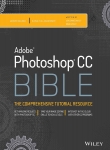 |
|

|
|
|
|
|
|
| |
|
|